 Time to talk about Pixter, the hand-held Fisher-Price creativity system; a digital art studio, music machine, camera, and video game console all in one. Manufactured from 2000-2007, Pixter is the first and only handheld gaming console produced by Fisher-Price. It's also the first digital touch screen toy for kids, making it an important addition to the world of digital art. Controlled with a tethered stylus, Pixter, is pre-loaded with drawing activities and games, and offers a number of additional cartridges, both licensed and original. As a contract artist, I helped design some of the base unit's activities, cartridge games, and 8-bit animations. The first Pixter was a B&W unit with limited memory storage. All the artwork, or art assets, had to be simple and easily recognizable. That can be tough when you are trying to make a dinosaur using a 19x13 pixel area! That's exactly 247 pixels, which sounds like a lot, but it's really not. When you consider a small 800x600 pixel photograph is 480,000 pixels, 19x13 is pretty small! For each job I would receive a highly detailed art matrix to follow. The matrix contained specs on sizes, colors, and functionality for each art asset. If the image did not move, it was "static." If it had limited two-frame animation, it was a "toggle image." Larger full screen animations were simply defined as "20 frame animation" and so on. Within these tight guidelines, there was still room for for me to make adjustments to the sizes as long as they did not effect the gameplay. These art assets were created in an 8-bit format. If you're familiar with early video games like Pac Man and Donkey Kong, their art assets are comprised are individual squares known as pixels which give a jagged edge to perceived lines and curves in 8-bit art. I'm not a computer programmer, so I'll give you the Wiki definition:
 All B&W Pixter images are displayed in 2 colors – black and white (the white being the empty space of the view screen) on an 80x80 working area. When early digital games moved into color, the palette would often be very limited, sometimes only 8, 16, or 32 colors, with some of these colors being almost identical. My early 8-bit art was done this way, and I can tell you, it could be tough sometimes to make it all look nice. Luckily, by the time Fisher-Price released the Color Pixter, we were using 128 colors with a 160x160 working area. The artwork was a lot easier to make. But, despite the increased size and color of the working area, I particularly love B&W 8-bit animation. One pixel to the left or right could be the difference between a happy bunny or a sad bunny. Over the course of eight years Fisher-Price released six variations of Pixter: Pixter B&W 80x80 screen. Pixter Plus 10 additional activities and 20x storage. Pixter 2.0 Wirelessly send images to another Pixter 2.0. Color Pixter 128 colors 160x160 screen. Pocket Pixter Keychain-sized B&W 80x80 screen. Pixter Multi-Media Now with video editing. Over the course of ten years, I worked on a number of Fisher-Price 8-bit animated games, not all Pixter. While working on these games, I developed the standard practice that was adopted by Fisher-Price for fast review of animated assets. This meant a bit more work on my end as I had to construct each animation frame into a single file that was playable with just one click. This came in handy not only for simple animations, but to mock up a non-interactive version of the actual gameplay for the programmers to review. It greatly increased the speed of the review process, allowed me to see how the animations would look, and allowed me to make adjustments.
 I shot this video to show you the consoles and some highlights from three games. I decided to use the COLOR PIXTER game unit as it has a brighter screen with better contrast. It just looks better when shooting a video. But, despite this, I still prefer the original B&W PIXTER. There are over 24 B&W Pixter game cartridges. Along with other artists, I helped out on several of them, supplying art support for specific game segments. Here are a few of them:  STORY COMPOSER Kids would choose a theme, characters, and props, then write their own captions on each page to stage a story of their own. I created three of the ten different story themes– a pirate adventure, a murder mystery, and a horror story. I really liked working on this game cartridge as it was a chance to do lots of fun characters while leaving the stories up to the kids! In addition to Story Composer, I also supplied art support for the cartridges Arcade, Learning Fun, and Toy Designer. Pixter Plus and Pixter 2.0 television commercials.
 It was inevitable, given the success of the B&W PIXTER, that Fisher-Price would release COLOR PIXTER three years later. I supplied some base unit artwork, stampers, and backgrounds. There are over 30 game cartridges for this console, but I only designed one of them – the updated Dino Draw. Gameplay and images were identical to its predecessor, but with double the resolution and a 128 color palette.  I also did some of the base unit artwork for the PIXTER DIGITAL CAMERA, a plug in cartridge that allowed kids to take photos with the Color Pixter unit. More than just a camera, it had fun backgrounds and stampers included. Fisher-Price also made a gooseneck light that attached to the B&W Pixter. Although my 8-bit art career was over with Fisher-Price, I was fortunate to continue work in the video gaming industry, supplying much more highly detailed art for three casino-themed online games in 2017 for an online gaming company.
As computer graphics evolved, the 8-bit video game became a bit of a relic, but it's obvious that people still love this style of art. I like to think of it as "retro," a nice trendy word for "old, but still cool." I miss the 8-bit world. It had an innocence to it – a unique look and gameplay that is not present in many of the slick video games of today. Maybe it's because I spent hours playing the Telstar Pong console, Atari 2600, Atari 5200, and the Commodore 64. There's something so appealing and fun about limited pixel art.
1 Comment
Pam Nash
3/15/2021 04:32:38 pm
So cool! I had no idea this was one of your projects. Such a talent!
Reply
Your comment will be posted after it is approved.
Leave a Reply. |
BOOKS
by Joe Lacey 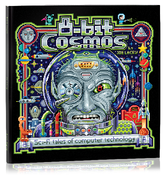
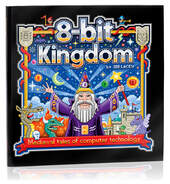
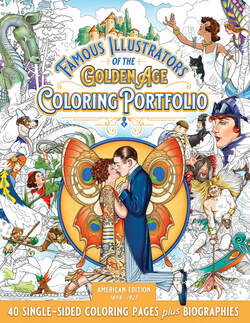
Categories
All
IllustratorsLinksArchives
May 2023
|
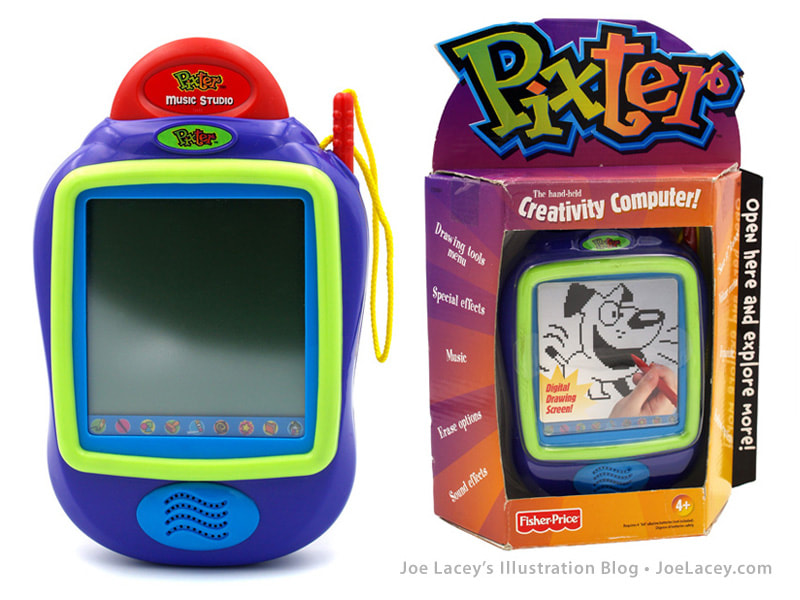
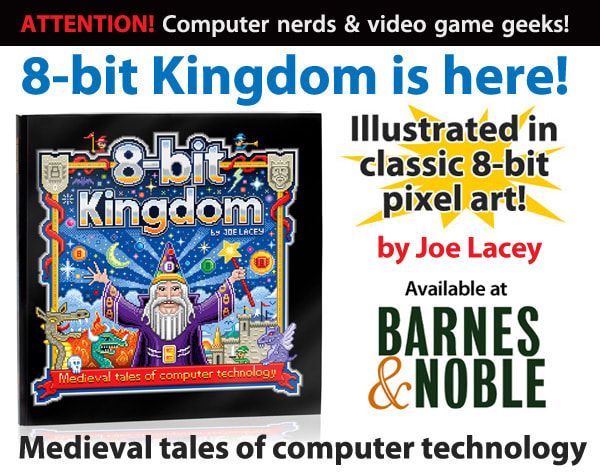
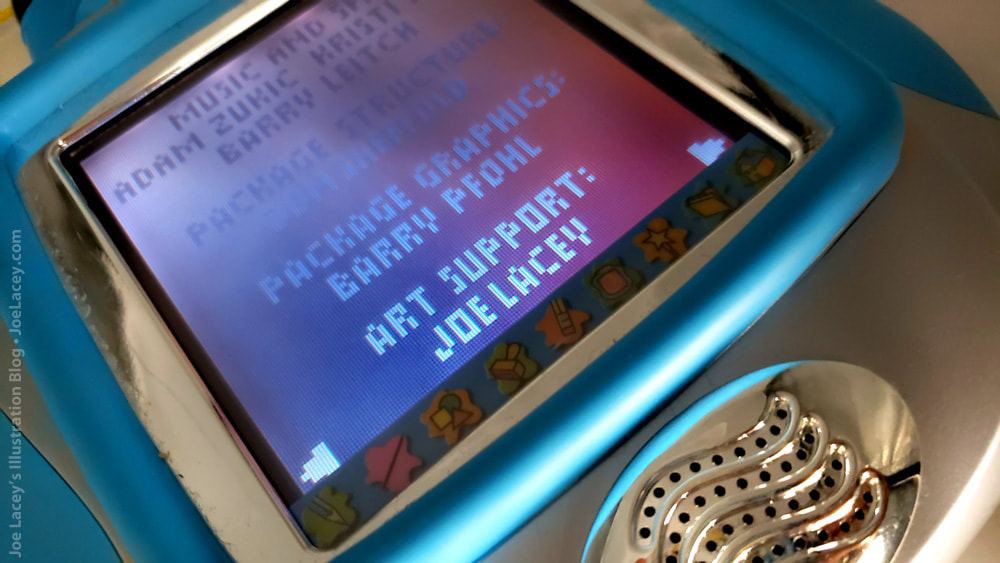
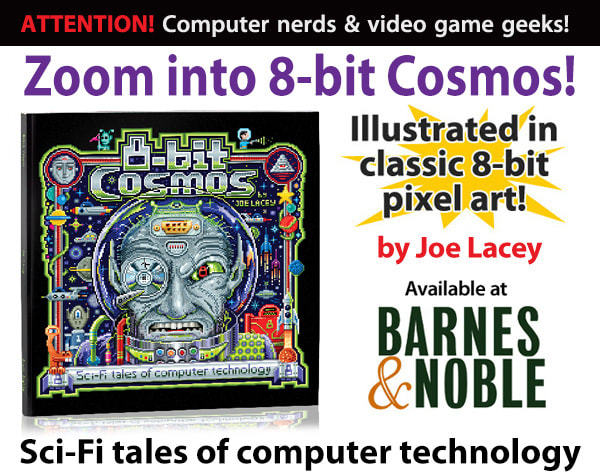

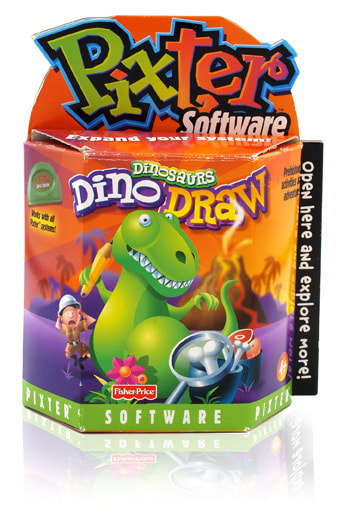

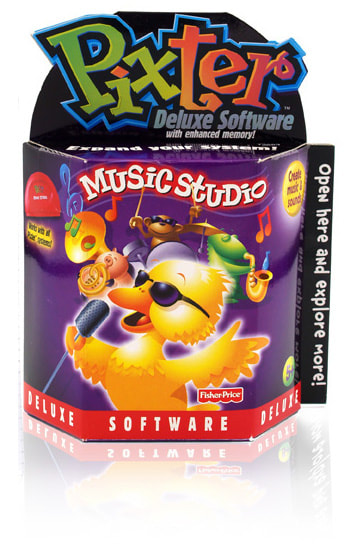



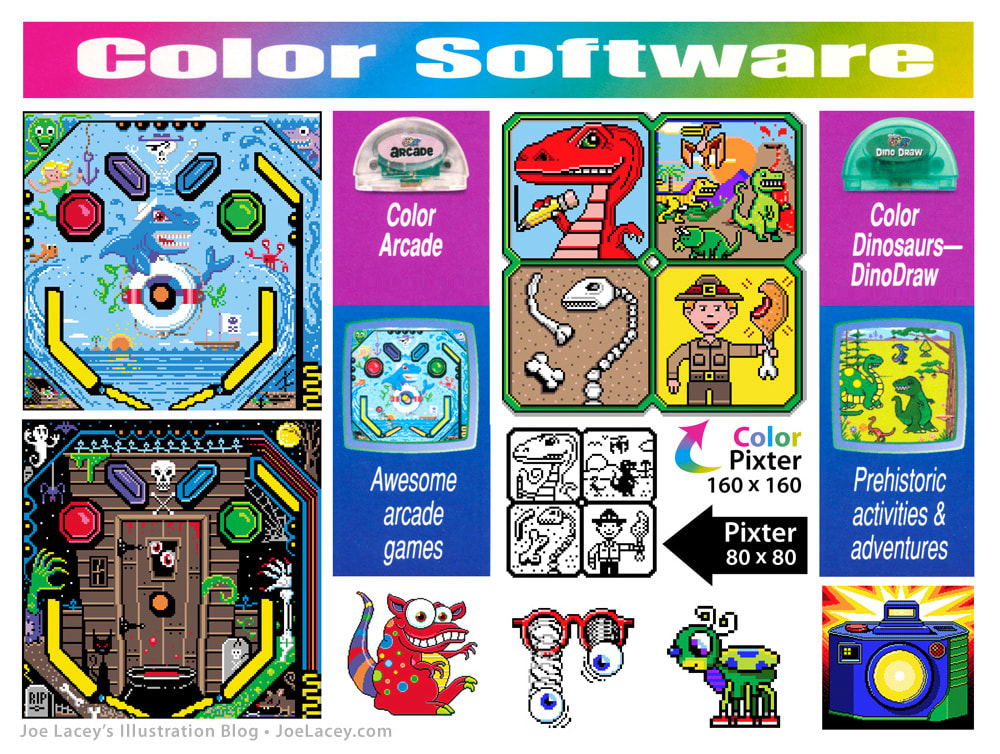



 RSS Feed
RSS Feed